How to read an electricity meter
Single rate meter
Write down the numbers shown from left to right. Remember to ignore the last number(s) which may be shown in red.
IMPORTANT: nowadays, many meters with digital displays show more information other than just the kilowatt-hours (kWh) - e.g. kVA, kVArh. Make sure to read only the kWh values.
For the meter below, meter reading is 119626. Note the "kWh' label on the right of the reading.
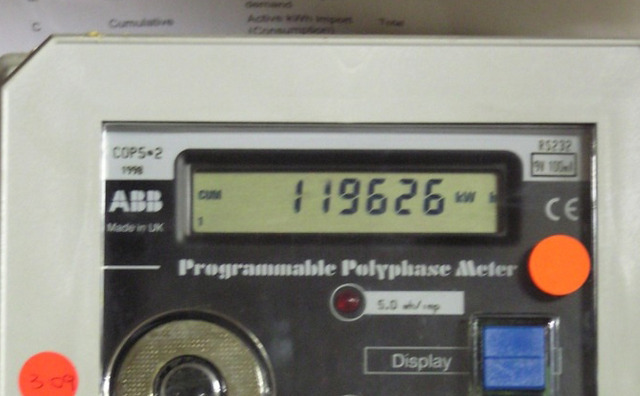
For the meter below, meter reading is 04236 (or 04236.5 if including the decimal point):
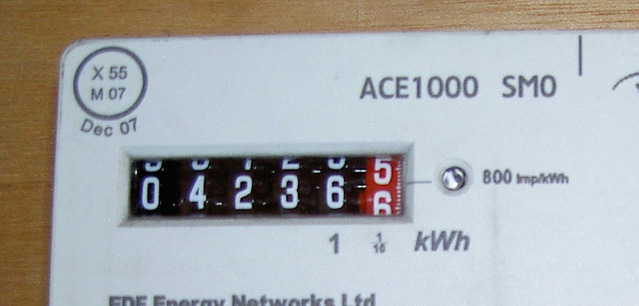
For the meter below, meter reading is 93734:
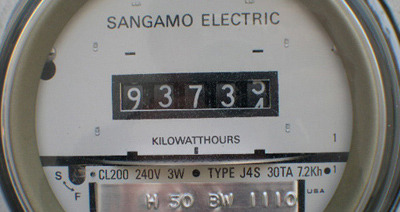
Two rate, multiple displays meter
Some two rate meters have two numbers shown. For both top and bottom rows, write down the numbers shown left to right. Ignore the last number(s) which may be shown in red.
Two rate, single display meter
Some two rate meters only have one digital display and they either flash up the different rate readings in a cycle or you need to press a button to make the display cycle through the readings for each rate. Make sure to read only the kWh values.
Dial meter
Read the dials from left to right (biggest to smallest), ignoring any dial marked 1/10 or similar. A tag of “1 kWh Per Div.” means kilowatt hour.
Write down the number that the pointer has just passed - use the lower of the 2 numbers on either side of the pointer.
It's important to note that the sequence of numbers on each dial can alternate from clockwise to anti-clockwise.
For the meter below, meter reading is 72930:
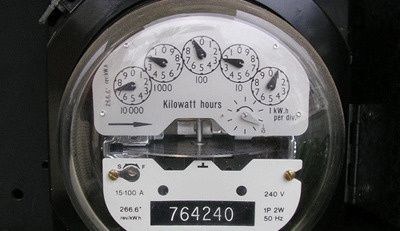
TIPS:
- Check if the meter is x1, x10 or x100 kWh.
The electricity meter of large buildings may well be x10 or x100 kWh. This should be written on the meter. If this is the case then when entering your readings into Pilio you should add one or two zeros to the reading to get the correct results.
- Always double-check if the readings are to the decimal place
- Make sure that you are reading the correct values (kWh)