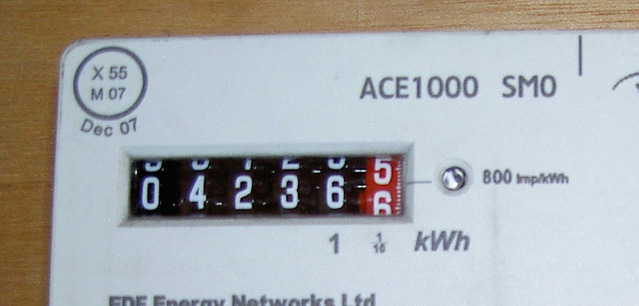Meter rollover
Meters usually have a limit to the number of digits that can be recorded on the meter. This means there is a maximum number your meter can reach before resetting - or rolling over - to zero.
The software has been designed to take into account when this occurs so your results are accurate. However, for consumption to be correctly calculated between two readings it is important that you enter the maximum number your meter can go up to before rolling over. In most cases, the maximum rollover and the number to enter when setting up your meter will be 99999 or 999999 (you do not include decimal places).
What to look out for?
If you have entered readings and you see in your results that there is an unusual reading, this may be because the software thinks the meter has rolled over. You can first check that the reading was entered correctly with the right number of digits by going to Data > View Data. Select the relevant meter and make sure to be on the 'Actual Readings' tab to review the entered readings.
If the reading was entered correctly:
- you can check that the rollover value saved for the meter is correct by going to Settings > Impacts > [Your impact].
- Scroll down and find the relevant meter for the building then click on the pencil icon to edit the meter.
- Check that the rollover has the correct number of digits.